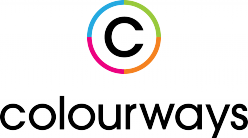One of the most important decisions when thinking about building a Website is whether or not to have a content management system (CMS) or a hand-coded custom site. Before you start, think about the following points as more often than not you will end up saying “sorry, our CMS won’t let us do that”. Unless you have your own in-house coder then the limitations of a CMS can cause any business a range of frustrations.
Training & Maintenance
Training can be time consuming and expensive, making small changes to your site can end up taking ages. For example, updating the site yourself may create errors (i.e. inserting images that are too large, inserting flash, javascript, video files) that result in substantially altering the design of the template. In the wrong hands, an unmaintained and outdated CMS can do a lot of harm to a website and lead to security vulnerabilities. Not to mention the implications if your server fails.
Flexibility
Businesses change and grow daily and new technologies, processes and customer needs may affect your site and if you cannot react quickly then you could lose that important sale. CMS sites primarily use templates for design. They are easy to recognize because they have a standard format of say 2 or 3 column design with boxes placed in various positions to accommodate the content. Working within the confines of this type of template limits the uniqueness of the design.
Slow Loading
CMS sites are usually database driven so you need to wait for the pages to be processed by the server. If there are hundreds of pages they may be slow to load. This could cause a high bounce rate as most internet users have a short attention span. A site should only take a few seconds to load. A CMS site on a slow server or on a server that includes many other sites will also take a long time to load. A static site that is built using CSS (cascading style sheets) and doesn’t use lots of tables in its design will load much faster than a CMS site.
SEO Maintenance
CMS sites often contain hundreds of pages so it may be difficult to optimize them. For example it will take a long time to change the keywords and meta tags, keywords for web pages need to be refined and altered regularly to keep pace with the changing demographics of peoples’ searches.
How Should you Choose a CMS?
Make a list of features you know you need, and start trying all of the content management systems you can find. There are often demos online that you can use without installing anything, but you shouldn’t have to pay before trying. If you’re totally lost, you can usually get the features you need with WordPress for blogging, Magento for large e-commerce, and OpenCart for small e-commerce. This will help you try before you buy and get a feel for whether a CMS is right for your business.
If you need more help and guidance why not give us a call or click here to contact us and see how we can help you grow or launch your business.