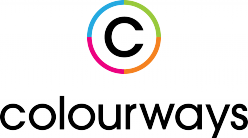The visual content of your site is one of the most important factors when selling products on-line. Your customers want to feel as though they are almost touching the product before they make the important ‘add to cart’ step. Your images must be well shot, hi-resolution and clear. However, you do not want high definition images taking ages to load, not only will this put your potential customers off but Google will soon see this and your SEO will be less effective. It is important to find the perfect balance between file size and image quality with this in mind we have compiled a brief description of the image file types and how best to use them.
JPGS (JPEGs)
Probably the most popular file type for images on the web as they have a huge colour pallet. JPEGs are perfect for photographs or images containing lots of colors, shadows, or complex patterns. JPEGs compression algorithm allows it to be saved with a reduced file size with no loss of quality. Plus, JPEG files can also include metadata that describes the contents of the file – helping Google to find you. JPEGs do not however support transparency, so if your image is an irregular shape or you want to use a different background colour you may be better with a PNG format.
PNGS
PNGs are another popular file format online. In Adobe Photoshop, you’ll have the option to save PNG’s as PNG-8 or PNG-24. PNG-8 has a color pallet of 256 colors. This maybe a smaller image size it is not a good option for photographs or complex graphics. PNG-24 provides a much higher quality image but has a larger file size. PNG files do not lose quality during editing. PNG files tend to be larger than jpegs, because they contain more information, and are lossless. PNG files do not support animation. For this purpose, a gif should be used.
GIFS
Gif images are perfect for creating very low resolution files for your website. They support transparency. You would use a gif for simple logos, icons or symbols. Using a gif for photos is not recommended, because gifs are limited to 256 colors. Gifs support animation but not the level of animation that Flash files do, but it still allows you to add movement or transitions to your site, without a lot of programming or coding.
If you are looking to update your website or even start over completely, our team can help! Contact us today for your quote or take a look at some of the marketing packages on our website.